I have had limited use of Microsoft Word as a student. I usually just use it to write papers or design a flyer real quick. I never knew about half of the things we’ve used so far. I had known about word art and clip art but I had rarely used it. I was very excited to see that we learned how to use Mail Merge because how the teachers put each of our names into a letter was always a mystery to me. When I was younger I had always seen my teachers use Microsoft Word the way that we are using it now. Some teachers were more advanced than others but they all knew the basics like page border, shapes and clip art. As I got older, Microsoft Word was just used to type up syllabi’s or a quick letter to the students. The flare and use of all of the features were gone.
As a student, a huge emphasis was put on plagiarism and cheating, but never on copyright. We never actually learned what copyright and fair use had to do with learning, we just assumed it was something that had to deal with copying music or books from other people. After reading the guidelines on what is legal or not, I definitely can understand now why teachers had done certain things. I had never known the intensity of the rules until now. As a teacher, I would make myself familiar with those rules and make sure to follow them any time I would want to use something from print or the internet. I would also educate my students about the importance of copyright and fair use since I was never told about it. I think it is important for them to learn now so that they do not have to find out the hard way later on.
I learned numerous new things by making the newsletter this week. I learned how to make columns which I had never known how to do. I also learned how to create a form or permission slip. I was able to get a refresher on page borders and word art. I also learned that you can put a page border on one page but not the next one. I really enjoyed the Mail Merge feature, as I stated earlier. I feel like that is a skill I could definitely use a lot during my career. I did not like trying to create the heading during the Skill Check. That was the most difficult thing for me because the clip art would not stay in the same line as the word art. I also had trouble with certain text box’s that decided to just move wherever they wanted. For next time I think I would spend more time on the assignment just because I noticed little mistakes afterwards. I feel like for the grade I want to teach, these skills will be very helpful with colorful newsletters and forms.
Comments:

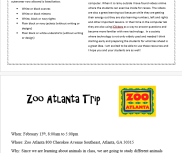
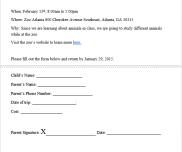
I’m glad you find the mail merge activity helpful! It’s also nice to see how the different productivity software, and in this case, word processing and database, work so well together, isn’t it 🙂
LikeLike
I think that reading about copyright was extremely important as well! Especially for teachers, with all of the presentations we will have to make. I also thought that the mail merge activity was extremely helpful and was something I had never experienced before!
LikeLike
Pingback: Blog Post 4 | mrc142015