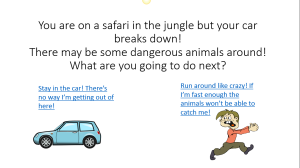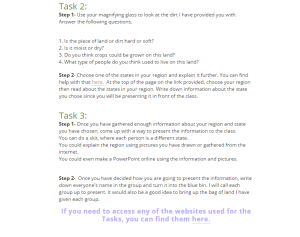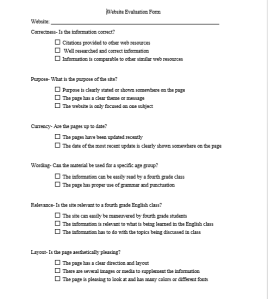I could incorporate peripherals and non-computer technology in the classroom by using posters, CD’s or diagrams. If the students were learning a lesson using a song I could put pictures and words on a poster so that they could read along and look at it visually. If we were reading a book I could also get the audio tape to help supplement the reading. I would use them with computer based technologies to supplement the lessons we learned in class. I could create games or PowerPoints that present the information in different ways.
The web based resource I chose can be found here! This resource offers unique lesson plans, Webquests readings, games etc. When you first look at the website it is overwhelming because there are so many resources that can be found and utilized. At the top there are Leveled reading books for each grade and a spring break workbook that can be downloaded. It seems that most of the resources can be catered to K-12 grade levels and also to each subject.
There are puzzles on the left side and also foreign language activities. In the middle there is a tab for special education that includes different skills and activities catered to people with disabilities. On the right side there is a critical thinking tab that has logic puzzles and shapes and brain teasers for different grade levels. This website seems like one I could definitely use in my classroom and it would make looking for lesson plans a lot easier. It is cool for me to see the vast array of material I can find by just typing in a simple search on google.
I think I could use excel for recording grades or data found in the class. I could make or find a rubric online to grade projects or tests. If I wanted to double check my calculations for something I could use excel. If I wanted to do a science experiment with my 5th grade class that required adding up data or calculations I could let each group of students use excel to record their data and even possibly make a graph.
From the lesson on PowerPoint I learned how to make interactive story books that would be really helpful for younger grades. I think the students would really enjoy engaging in an interactive activity like that, rather than learning the information by a worksheet. I really liked this activity because it was not that hard and I could add my own style to it. I thought it was fun being able to add sounds and hyperlinks to each of the slides and that there was no linear way to go about it. I think I could improve it by making it more colorful or in depth. I can see myself using this for my future career frequently for lessons that the students might find boring and could need some livening up.
Comments:
https://jmi13b.wordpress.com/2015/03/20/blog-9/comment-page-1/#comment-11
https://mrc142015.wordpress.com/2015/03/23/module-9/comment-page-1/#comment-22