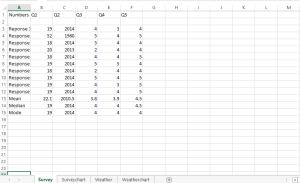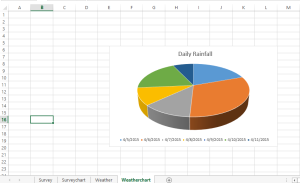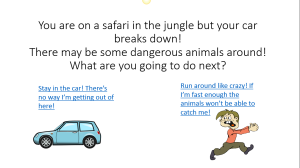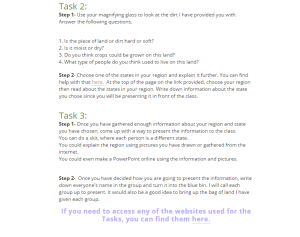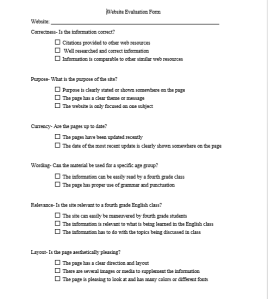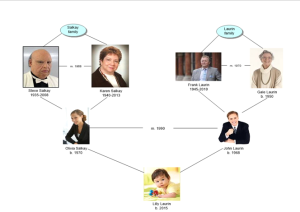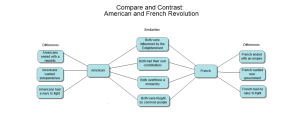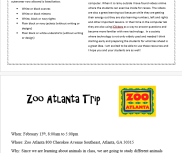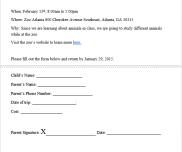This week’s assignment with Excel was new to me because I had never really worked with excel before. I had seen people use it before for easy computations in math but I had never personally found a need for it until now. I liked how easy it was for us to find the average, mode and median. I think I could definitely use that with teaching when I want to figure out the students’ scores. The IF function was a little tricky to me and I still cannot do it on my own without looking at an example first. I did not like having to add a graph to the assignment.
One technology skill that I would like to learn next would be paint. I saw a few other blogs that mentioned Microsoft paint and how it was used in their past for different subjects during class. I think there is a lot more we could do with paint as teachers that we have not learned yet. There are basic things we could do like draw a diagram or picture, but I would like to see what we could do with it beyond that.
I hope to achieve my educational technology goals by incorporating technology into my daily lessons. I will not only use technology when instructing my students but I will also use it for myself in order to better myself as a teacher or to even make grading homework a little bit easier. I want to use PowerPoints, worksheets, interactive lessons, etc. with my students so that they are able to grow up knowing how to operate technology and use it to its fullest potential. I also hope to be able to find/create interactive games or WebQuests that I can utilize in the classroom. I will stay up-to-date on the latest technology used in the classroom so that my students are updated and moving along with the rest of the students across the world that are using technology.
Comments: